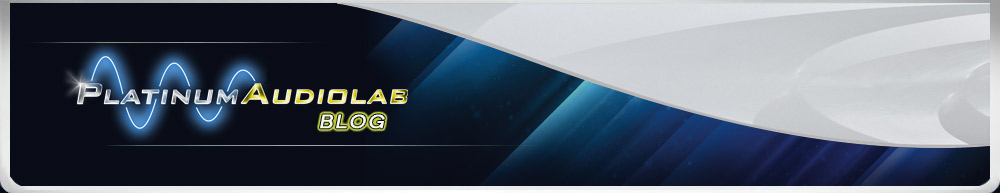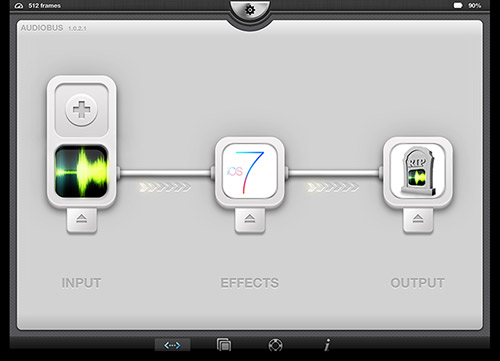I love vintage recording gear. I really do. Actually, to be precise, I have come to find I like the idea of vintage gear a lot more than actually hosting it in a studio environment. I’ve recently been cleaning house of all of my relic SCSI gear that went along with various hardware samplers and began to wonder what place hardware will have in arapidly software recording, and peforming, lanscape? There is no way around it, I have fallen in love with software. I have fallen in love with its many efficiencies, varieties, and cheap price tags. I have also fallen in love with a relatively uncluttered space which often makes my work easier. Still, there is a nostalgia for old hardware that I can’t seem to replace with software. I don’t have a warm place in my heart for Kontakt 1.0 the way I do for an old EMAX or Akai sampler. Memories and workflows are much more specifically attached to actual physical gear I owned far more so than any software I have used through the years. I don’t know why that is.
Hardware is currently available dirt cheap on eBay, local classifieds, ditches by the side of the highway… and I still sometimes get a flutter of excitement when I see an Akai S5000 for under $100. Kind of like how a guy in his 40’s or 50’s always idolizes that car he wanted when he was 17 but was so unattainable at the time. But, like the car analogy, I always come back down to earth and realize, sure I can now own many multiples of S5000’s but where exactly will I put these old dust boxes and would I really actually use any of them? I know I have tried to reclaim past glory only to get frustrated with slow transfer methods, SCSI errors and a whole host of annoyances I have since been conditioned to be impatient towards.