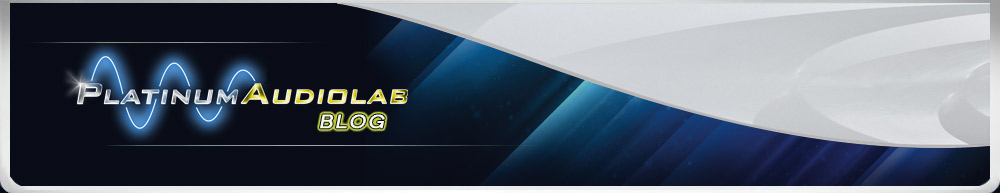You’ve probably been hearing a lot about mid-side processing and are thinking, “great, one more thing I have to learn just to make my tracks presentable.” Well, not really. MS processing is just another tool you can use to add depth to, or clean up, your mixes and in practise it is just another way to apply the fx and mixing routines you are allready familiar with. MS processing at its base is simply a different way of splitting up a stereo signal. Ordinary stereo signals are split between a left and right channel, whereas an MS processor takes a stereo signal and splits it between the sum and difference channels. The sum channel would be any audio signal which is equivalent in both the left and the right channel, or in other words, the mono audio material which is dead center in your stereo field. The difference channel would be all other audio content. The terms “sum” and “difference” are just another way of understanding “mid” and “side” processing.
Once you have your mix separated by its middle (sum) and side (difference) audio content, it will sound exactly the same as your usual left/right channel stereo mix with the notable exception that you can separately process the middle of your mix from the sides of your mix. This is useful in a myriad of ways, but here are some common uses of the technique:

She’s a thing of beauty ain’t she? Believe it or not, this unassuming little plugin can totally change the sound of your mix.
Clarity
If your mix is lacking clarity but starts sounding too brittle or mono by boosting the hi frequencies, you can boost the hi frequencies just in the side channel which will preserve the punchyness of your mix while creating the impression of a slightly larger stereo field.
Depth
Sometimes your mix will sound very dry and lacking in depth. However, if you try to add reverb it will just muddy the mix and kill some of the definition. Try adding the reverb only to the side channels while the mid stays dry and crystal clear.
Stereo Imaging
If your mix is sounding really lopsided it could be because your bass frequencies are bleeding out too much to the sides of your stereo field. It is usually ideal to keep your bass frequencies dead center which keeps it punchy and avoids having an uneven mix. You can easily fix this by just rolling off all of your bass frequencies in your side channel while slightly boosting them in the mid channel.
So now that you know what you can do with midside processing, how do you go about doing it? You will find basically two varieties of MS plugins to achieve your goals and both are useful in different circumstances. One plugin variety simply does all of the ‘behind-the-curtain’ processing of splitting the stereo signal into an MS field and then seamlessly merging the signal back into a standard stereo signal at the end of the processing chain. This leaves you with the ability to choose exactly how you want to process the two channels, allowing you to use the EQ, Reverb and other effect plugins you are already familiar with. An example of this type of plugin are the Waves S1 MS matrix and the Waves spacial imaging series. The simplest way to utilize this type of plugin is to take your stereo track and duplicate it, hard pan the first track all the way to the left and the second track all the way to the right. Insert a MS plugin in each track and output both tracks to a sub-group track and place another MS plugin on the sub-group track as well. If your plugin allows you to select your input mode, make sure all of the plugins are set to M-S rather than L-R mode. Another plugin variety will completely hide the MS splitting and just allow you to apply EQ separately between the mid and side channels. An example of this type of plugin is the Brainworx BX digital.

The Brainworx Digital V2 is a terrific sounding and easy to use plugin for selective MS equalization.
Although we have been detailing M-S processing as a mastering technique used on the entire final mix, it is also very useful on individual tracks and busses. You can use the same techniques above to fix a bad stereo image on any of your recorded tracks. In fact, many plugins that allow you to expand the stereo field just do all of this in the background so it could be that you are already making use of M-S processing and don’t even realize it. In the end, M-S processing is just another way to make the most of your stereo mixes. As with anything else, it can very easily be misused and abused. Even though it is a simple tool at its core, if you are not careful with how much of it you use, you run the risk of making your mixes sound worse even though it appears you are solving the original problem. As always, a little bit goes a long way.